Hi community!
This is Part II of our v15.3 release updates ⚡ If you’d like to read Part I check it out here:
In this post, you can find out what’s new in ONE and ONE Data in v15.3.
So let’s get to it!
ONE
🤖AI Generation of test data
With v15.3 we’re introducing number of updates to improve your testing processes - and as always something on top of that!
You can now create realistic and diverse datasets to test your DQ rules and get ONE AI to help you debug rules by generating example inputs - saving you time and speeding up your testing process.
How?When you open your Test Rule screen, select Generate inputs in the Test section on the Test Rule page. Please note that, at the moment, this is only possible for rules with just one rule condition applied.
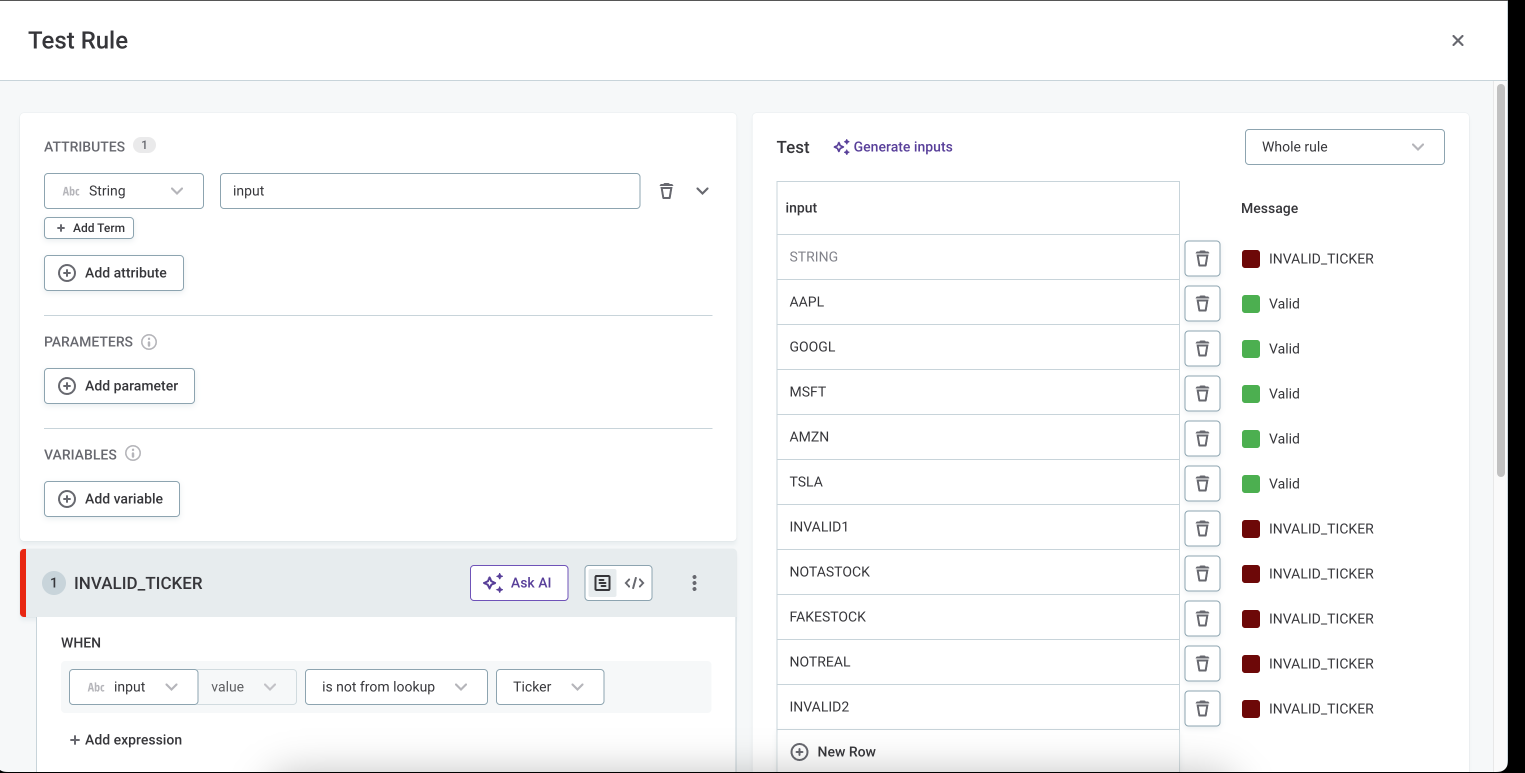
ONE AI can generate descriptions for your Attributes, Rules, and Business terms with a broader context🎊 ONE AI now offers an extended attribute description with parent catalog item information, increasing the available information on an attribute, rule or term.
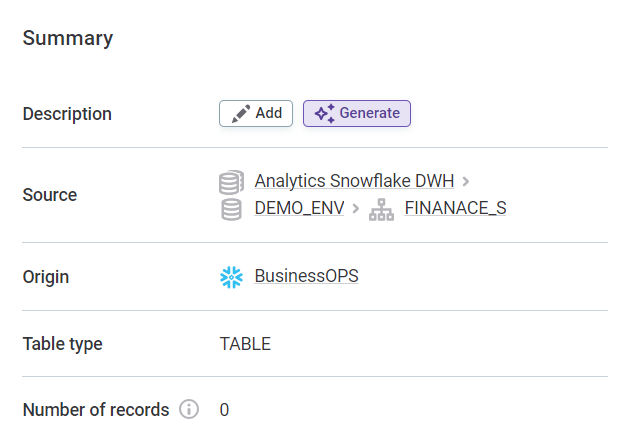
📌If you haven’t enabled your AI feature yet, you can see how here: Generative AI in ONE.
🥷Automated data hiding
The data-hiding functionality is one of the most discussed topics on the community. For any Ataccama administrators, there is a need to limit the visibility & access while increasing the usage of the platform and now we are adding automation to that!
Data hiding is based on the attribute’s classification and now we are automating it. We have a new user access control mechanism in ONE: data protection classification.
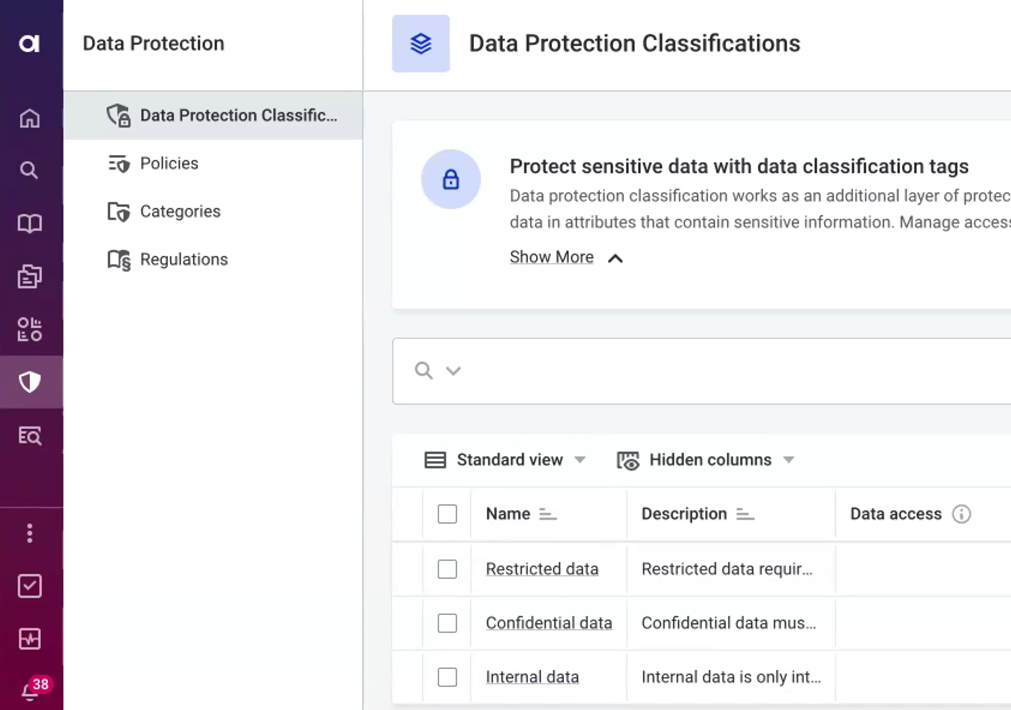
Data protection classification enables you to manage access to sensitive and restricted data in your catalog.
How?
- Hide data in attributes containing sensitive information by applying data classification tags to terms.
- Manage access to protected data for specific groups and users by editing their access level for data classification tags.
- Define the visibility of profile and DQ insights for protected attributes.
To view existing data protection classification tags, go to Data Protection > Data Protection Classifications. To find out more, check out Data Protection Classification.
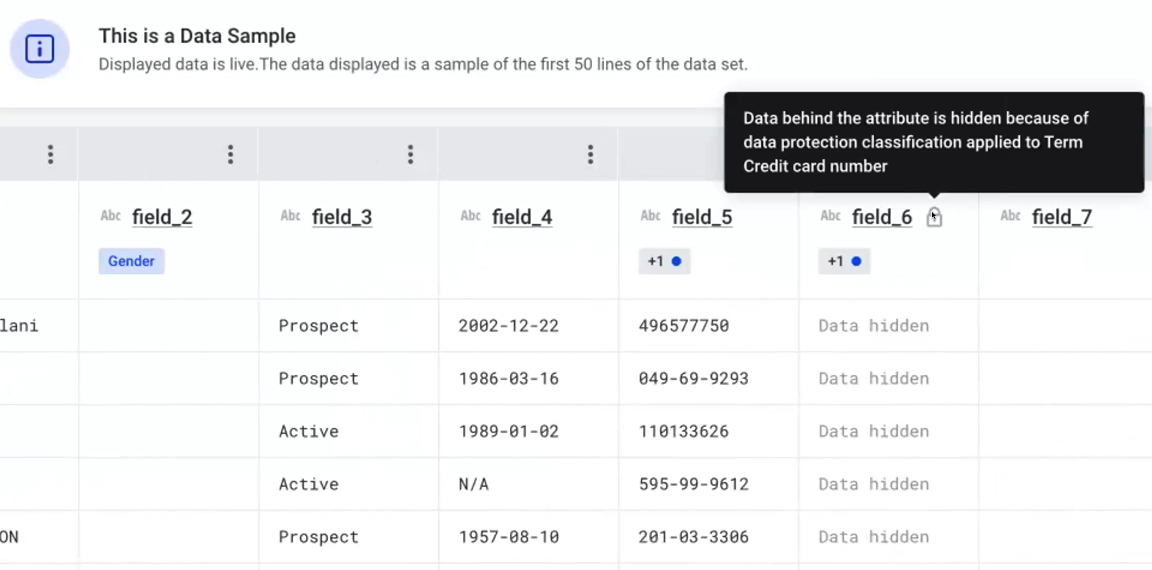
Database Export in Data Transformations
Using the Database output step you can write transformation plan outputs directly to a Database Table, either overwriting the catalog item data, appending new data, or creating a new catalog item. This includes:
- Exporting transformed data to a database table.
- Appending or replacing data.
- Creating new catalog items within the flow.
For more information on how to create data transformations, see Data Transformation Plans.
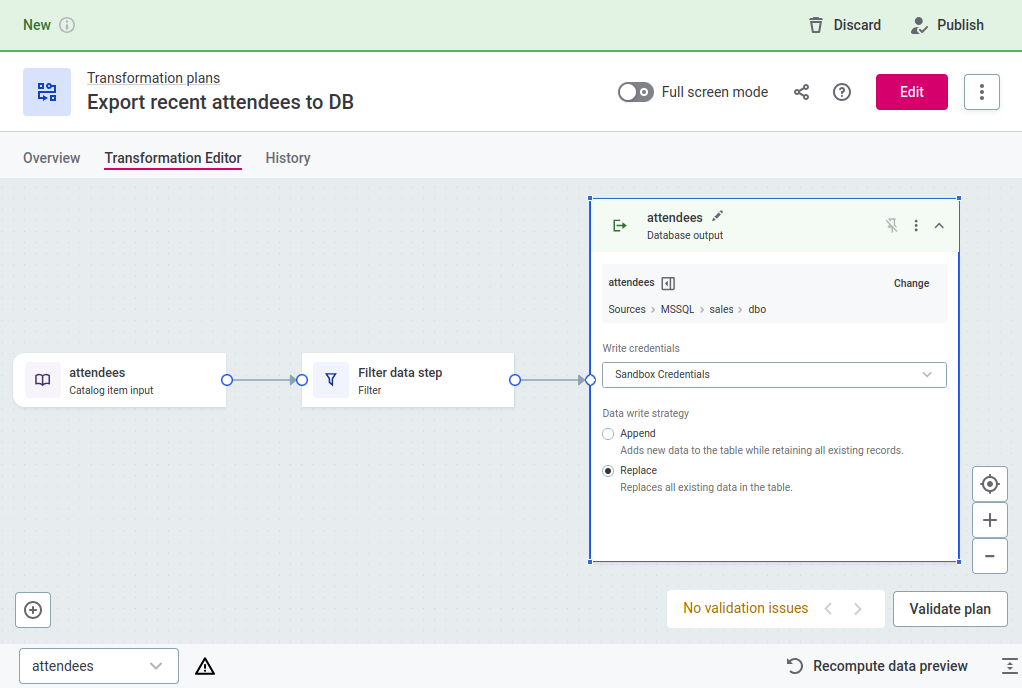
ONE DATA
Compare and Merge Records with ONE Data
Previously, it wasn’t possible to compare records side by side and see the differences easily or merge them swiftly, for example, when you identify any duplicities.
We are excited to share that you can now compare and merge records manually with ONE Data, remove any duplicates, and maintain the quality of your data.
Why use the comparison?
- Remediate data quality issues, resolve failed uniqueness checks.
- Compare selected records side by side.
- Merge records with…
- selected base record
- value from any other record
- manual input
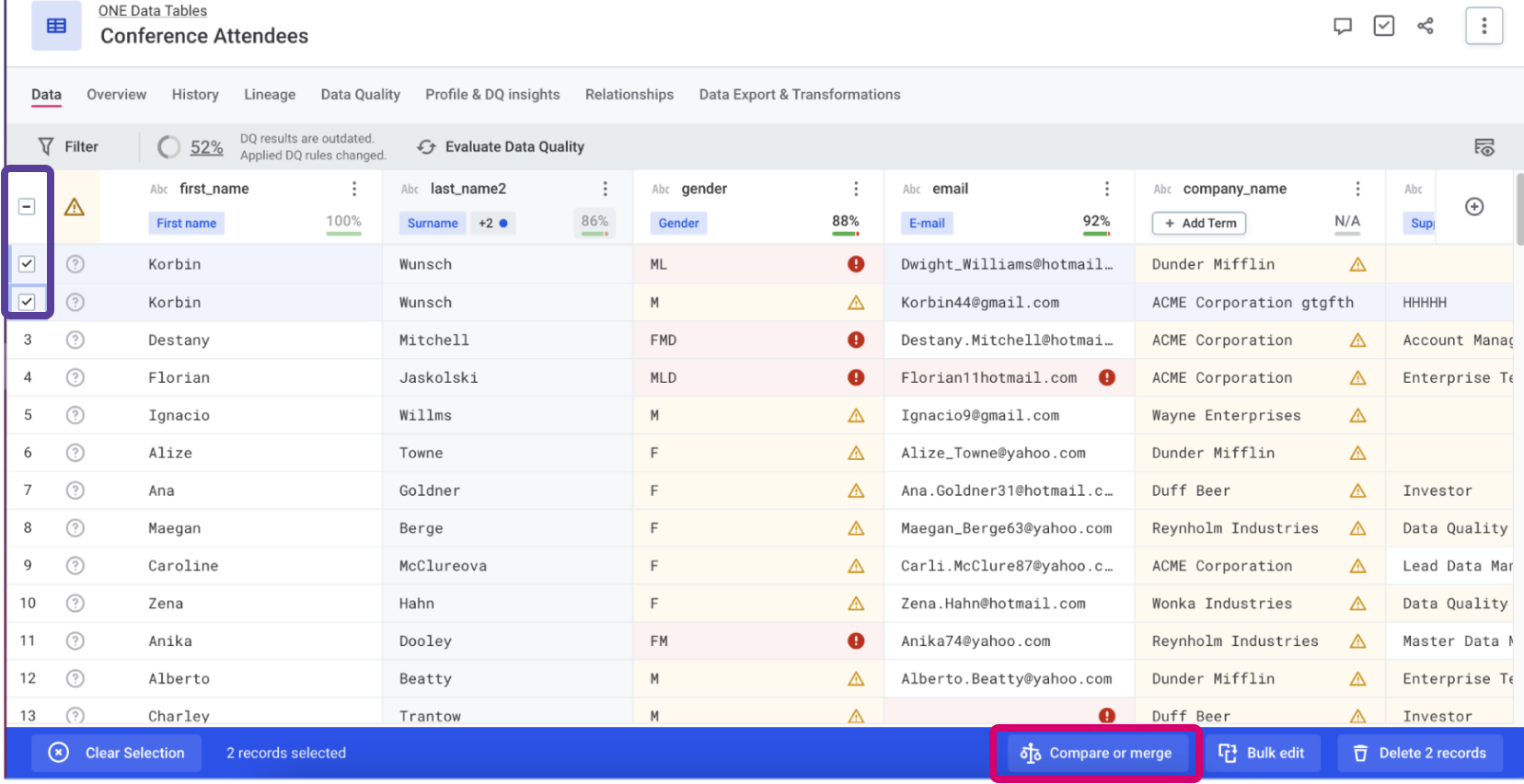
How?
To begin the comparison, select at least two records in a ONE Data table. You can choose the merged value in any of the following ways:
- Select the value from a record column.
- Select the value in the Merge preview column or enter a new value manually.
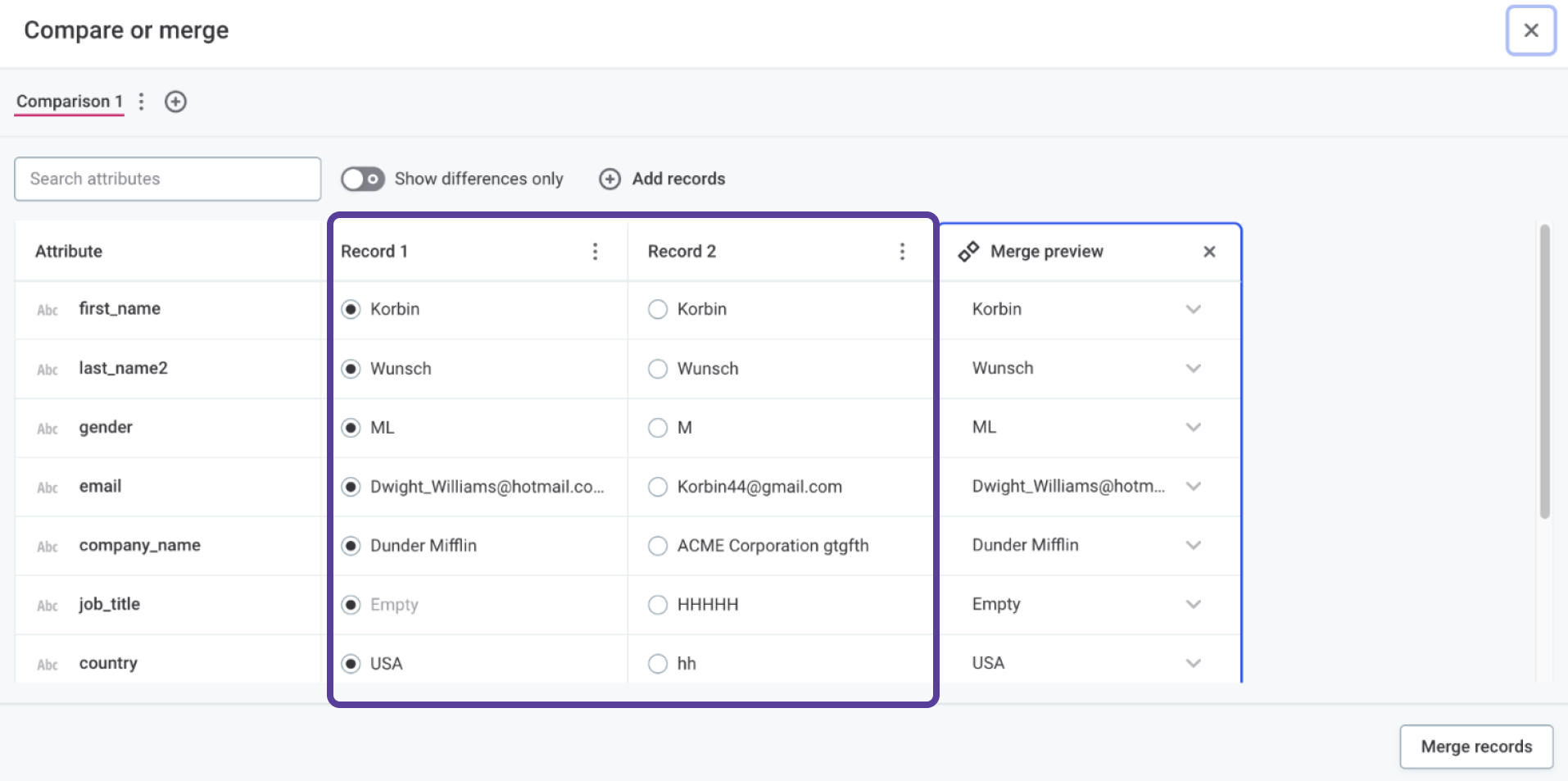
To merge the records with your changes, select Merge records.
Check out our documentation for more information Compare and Merge Records with ONE Data and step by step implementation guides.
Hope you’ve enjoyed our version 15.3 updates! Please let us know your thoughts, questions or suggestions in the comments below 👇
